The post How to Restore Formatted Laptop Hard Drive appeared first on Laptop Repair Service.
]]>Having your laptop’s hard drive formatted without creating a back up of your files can be a real headache if you don’t know what to do. Fortunately, any deleted data can easily be restored by using a formatted hard drive recovery software. The following are steps on how to recover those important files.
1. Make sure that you do not save any further data into the hard drive.
2. To ensure that there will be no data overwrite and permanent data loss, don’t install any software to the partitions or drive from where you have lost the data.
3. Choose a good laptop formatted drive recovery software. Research on laptop drive recovery software in the internet, and choose the one that you think is best for system.
4. It is advisable that you buy a trial version of software to test whether the application can really recover the files from the damaged partition and re formatted laptop hard drive. Evaluate the software before cashing out.
5. Connect the formatted laptop hard drive t o a well functioning computer and install the software.
6. Finally, run the application to restore the deleted files from your laptop’s hard drive.
Always be careful with your files. Take necessary precautions in transferring files from one hard drive to another. Prevention is always better than cure. If you are not confident in taking these steps, you can contact us using the form on the right.
The post How to Restore Formatted Laptop Hard Drive appeared first on Laptop Repair Service.
]]>The post Recovery of Deleted and Corrupted Files in Your Hard Drive appeared first on Laptop Repair Service.
]]>The world today is very much dependent on computers. Almost all business transactions involve the use of computer technology. The advancement of this technology has led to the innovation of laptop computers and allowed individuals, business men and professionals to carry with them their office wherever they go. Therefore, important and critical information are stored in a laptop’s hard drive.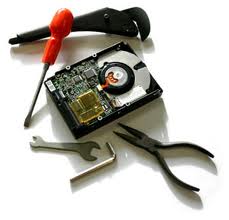
Unfortunately, information stored in a laptop may not be all that safe. It may be subject to data loss for a number of reasons such as hard disk drive issues, electronic failure, mechanical failure and logical errors such as invalid entry of a file allocation. It is important to note that if you encountered data loss from your hard drive, refrain from using free data recovery software programs because it might cause further damage than what you are trying to do. Any wrong move may damage your laptop, permanently erase your data or lose even more data than you already have. So, contacting a data retrieval and recovery service provider should be one of the first things to do if you want to safely recover your lost data.
There are different kinds of hard drive data recovery services. You can have an in house service or you can have your laptop picked up and delivered to you once the task has been done. In addition, there are also companies that provide data recovery services online but not all causes of data loss may be applicable.
Expert data and file recovery engineers and technicians have access to dust free and clean lab environment which is important in this procedures. They can help you recover data that has been lost due to various reasons such as logical errors, mechanical and electronic failure that may be due to natural disasters. There are different kinds of laptop hard drives such as Parallel ATA (PATA), Serial ATA (SATA), Small Computer System Interface (SCSI), and Solid State Drives (SSD) and a hard drive data recovery expert should be able to recover data from all of these types.
Most importantly, to avoid going through all these and the headache it would probably cost you, always ensure that you have back up files for all of the important data in your laptop.
If you need help in recovering data in your laptop or desktop? Do contact us for no-obligation consultation.
The post Recovery of Deleted and Corrupted Files in Your Hard Drive appeared first on Laptop Repair Service.
]]>