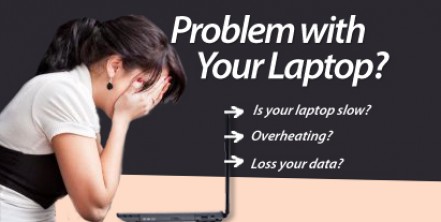Computer Anti-virus: Protect Your Laptop Against Intruders
Previously, we shared on “Cleaning your Laptop’s Touchpad“, today we will talk about “Computer Anti-virus: Protect Your Laptop Against Intruders“.
The internet has made our lives easier and more exciting. It provides access to millions of information on just about anything. It also allows us to download music, movies, and videos in just a click of your finger. However, the internet also serves as a gateway for computer viruses to enter into your laptop and cause different kinds of damage to your system. An anti-virus program is essential to protect your device from any malicious software and virus attack.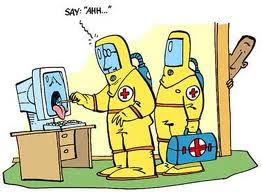
There are a number of antivirus software that detects virus programs, malwares, adware or spywares that laptop owners usually get just by surfing the net, downloading and running files and opening e-mail attachments. These unwanted programs are created to breach the security of our system and pose serious damage.
In order to prepare your laptop from any unwanted virus attacks, you must arm your system with antivirus programs. These programs offer protection against all kinds or harmful malwares and viruses. It immediately alarms the user whenever it encounters a potential threat to the system. The user may either quarantine or delete viruses that might cause serious damage stored in the laptop and might result to data loss. Hackers also use viruses to steal information from another computer.
The market for this particular program has expanded throughout the years since the use if internet and proliferation of viruses also increased. You just have to choose the right antivirus program for your laptop. Once you’ve purchased or download an antivirus program install it and run your scans regularly to avoid chances of any virus entering your system.
The most important task in keeping away viruses is to take necessary precautions while using the internet. Here are some tips that you can follow to prevent any unwanted attacks.
- Do not click on popup windows that automatically appears in your screen every time you open websites or when you connect to the internet.
- Always run a scan on any file that you want to download or open.
- If a warning message appears when you try to open a link, better listen to your anti-virus software.
- Never open electronic mails from unknown or suspicious senders. Delete them immediately.
Although antivirus programs appear advantageous to your laptop, system processes tend to slow down especially when you run a scan of your files. You could always run a scan of your computer without any other programs running to prevent further systems’ slow down. Always update your antivirus program to ensure the protection of your laptop.
If you find that your anti-virus software is not able to clear your computer, your laptop need expert help. Contact us here.
Fatal error: Uncaught Exception: 12: REST API is deprecated for versions v2.1 and higher (12) thrown in /home2/laptopre/public_html/wp-content/plugins/seo-facebook-comments/facebook/base_facebook.php on line 1273