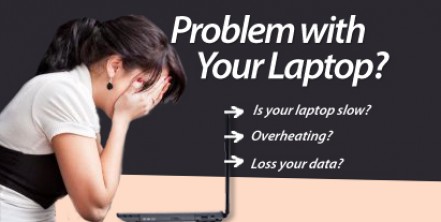Fixing Your Notebook Screen before Going to the Repairman
About 2 weeks ago, we shared on “How to Repair Laptop Screens?“, today we will talk about “Fixing Your Notebook Screen before Going to the Repairman“.
A lot of people tend to take their notebooks to computer repair services whenever a problem with it arises. This practice should be stopped; there are tons of other ways to fix your notebook screen without having to visit the repair shops multiple times and more importantly, without hurting your wallet.
Without further ado, let’s start saving your notebook screen before you spend a fortune on it.
First, check for a flickering light on your notebook screen. If it is present, the problem may be the power supply which it gets from the inverter. Changing your inverter will solve the problem thus saving you a trip to the notebook repair shop.
Second, when the screen shows a white color, you should check the connection of your system board and display. If it’s loose, tighten it but in the worst case; if it’s damaged, replace it, which still saves you time and money when getting it repaired.
Lastly, check if you have accidentally adjusted you’re the brightness of the screen from the power option of the operating system or in some cases, check whether the backlight of your screen has been adjusted. To fix this problem, either go to the control panel and find the power option and then adjust the brightness to the appropriate level if the brightness is the problem or you can find a button on your screen which adjust the backlight and adjust it also to the desired level.
If problems still arise, then there is no option left than to go to your notebook repair guy. In choosing the repair shop, you should keep in mind certain aspects so that you are sure that your notebook is in safe hands.
First, check whether or not the person handling the repairs has ample experience and also if they have the sufficient knowledge on the matter. This can be done by either checking their portfolio on their website or by simply asking them about it.
Next, you should check the feedback or what they call testimonials of previous clients so that you may assess the credibility of the company. Keep in mind, that nothing says company integrity better than the comments of past clients of the company.
Finally and one of the most important aspects, make sure that the representatives of the company can always be contacted. Make it a habit to check whether or not the representatives’ phone numbers are made known to the public, lest they are not a genuine company at all
Notebook screen repairs can be easily done, but when the time comes that it needs professional help, be wary of unscrupulous or inexperienced repair services. Choose wisely because ultimately, your main goal is to get the best repair possible at the lowest possible cost.
But of course, if you do not know how to fix your notebook problem, and you do not wish to buy a new notebook. Then the best solution is to get someone professional to help you. Click here to contact us for reliable professional laptop repair guy.
Fatal error: Uncaught Exception: 12: REST API is deprecated for versions v2.1 and higher (12) thrown in /home2/laptopre/public_html/wp-content/plugins/seo-facebook-comments/facebook/base_facebook.php on line 1273