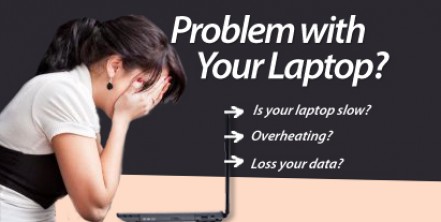Don’t Lose Your Keys! A Self-Help Guide on Fixing Your Laptop Keyboard
Last week, we shared on “Fixing Your Notebook Screen before Going to the Repairman“, today we will talk about “Don’t Lose Your Keys! A Self-Help Guide on Fixing Your Laptop Keyboard“.
An unresponsive keyboard is a big hazard. Commonly, the usual solution would be replacement, but what most people don’t know is that there are other types of repairs which can be done by the owner themselves.
These repairs which can be done may originate from different factors. Such factors may be a damaged membrane, a broken printed wire, a loose keyboard connector or even simple dust build up.
The first thing you would want to do is to make sure that you have the proper repair guide handy because some of the solutions involve tinkering with your laptop keyboard.
Dust Build-up
Since dust is everywhere, we can’t avoid it from accumulating and since laptops are so handy, we tend to use it almost anywhere. This would result to not only dust build-up but may also cause for other types of dirt to get logged in between the keys. Luckily, we can clean the keys by using a mild brush, an air spray dust remover or even a USB vacuum cleaner, which can all be easily bought or found at home.
Loose Keyboard Connector
A loose keyboard connector can be quite tricky you don’t know how to open your laptop. Since the keyboard connector would be inside, a guide in opening the inside of the laptop would be useful to prevent any mishaps from occurring. But ultimately, if you are unsure of how to check for it, you should ask a technician to do it for you.
Damaged Membrane
The membrane is a white rubber mold under the keys. It could become damaged either by being worn-out due to long periods of use or by excessive pressure applied to it. To check if this is your problem, you may remove the key and press the membrane, if it stays down, then it is the cause of your problem. Don’t fret, when this happens a simple replacement of the membrane is the solution. The membranes can be purchased easily at a local computer store or even online.
Broken Printed Wire
The printed wire or what is also known as a “trace” is also damaged when the pressure exerted on it is excessive. To confirm whether the trace is broken or not, you will need to have a millimeter in order to trace the circuit. Using the millimeter, check whether or not there’s resistance; if there isn’t any resistance, the trace may well be broken. The options available would be to get it repaired or if the repairs are costly, purchase a replacement keyboard.
Knowing what causes the problem is a big help in repairing your keyboard. Keeping in mind that self repairs only go a long way but when it comes to extensive repairs you should always have a professional help you out.
If you need someone to help you in repairing your laptop keyboard, click here to contact us now!
Fatal error: Uncaught Exception: 12: REST API is deprecated for versions v2.1 and higher (12) thrown in /home2/laptopre/public_html/wp-content/plugins/seo-facebook-comments/facebook/base_facebook.php on line 1273