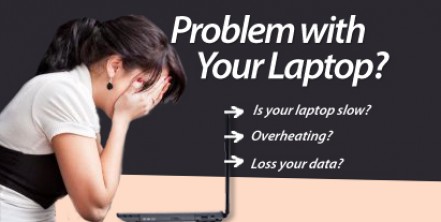Laptop Memory: To Upgrade or Not to Upgrade?
Our last blog post, we talked about “Avoiding Bringing Home Computer Viruses from Your Travel Overseas“, now we will be sharing with you on “Laptop Memory: To Upgrade or Not to Upgrade?“.
Some assumptions are held to be somewhat always true, but there is still a margin of error given for each of these assumptions as to whether they are or they are not actually to come into realization and that these assumptions may bring about different degrees of effect when applied by different persons. An assumption may be held true by a certain person but not by another. Two persons applying the same assumptions may actually receive varying results. This could also be true about the assumption that memory upgrade can truly boost the laptop’s performance.
Though many have said that increasing your laptop’s memory can make your laptop faster and enhance its functioning, there are still those who are pondering whether what happened to the computer of another person would also happen to their computers when they decided to make the upgrade.
Benchmarking of those who had made upgrades may not actually serve as reliable basis as to resolving to a memory upgrade, since figures given as to the improvement of the system performance may not be well calculated. However, there can still be a way to determine the plausibility of the formerly stated assumption in which one can be informed as to how much one could benefit from a future laptop memory upgrade and the corresponding costs to see if it is worth it.
Before anything else, let us recall some generally accepted theories that could actually be of help. Basically, a computer’s performance has three main providers: the processor, the memory and the hard drive. In these three, each one can influence the contribution of the other two in terms of functioning. To illustrate this, we use two laptops of different “age”, a somewhat old laptop and a newer laptop. In the case of an older laptop, let us say about more than 5 years old already, and it has a modern software running, it could actually gain from upgrading its memory, but its processor and the way that it is constructed may actually limit the amount of benefit gained from the memory upgrade. On the other hand, in the case of newer laptops, like those less than two years old and, of course, is being used to run modern software, the memory upgrade may actually have relatively greater evident improvement in its performance, but still, could be limited by the hard drive speed. To understand it better, here’s something about the key contributors.
When starting any software, the hard drive must first load it into memory; therefore, the speed of the hard drive in actually loading this software plays a very functional role as to how quickly the results of the memory upgrade kicks in. The Central Processing Unit(CPU) – processor as it is commonly known- is fundamentally involved in every activity done in the laptop in some way. Therefore, if it has quite a number of tasks to process at hand, the benefits of larger memory will not be visible until the processor can already process the program that you are currently working on.
It is then quite evident that the processor and hard drive of the laptop greatly influence the contribution of memory upgrade as to the enhancement of the system performance. An idea as to how fast and how modern our processor and hard drive can already give us a hint whether we are to upgrade the laptop memory or not; still, there are other factors that we might have to consider.
To start with, check if the laptop is running out of physical memory to execute everyday task. In Windows, load all the software that you regularly use then run Task Manager (pressing CTRL+ALT+DEL). After that, click on the “Performance” tab and check out the “Physical Memory” section, though this name may vary depending on the version of Windows that you are currently running. In the said section, you should an “Available” label which is the amount of free physical memory in your computer. Compare its value to the value labeled “Total”. If the “Available” is low compared to the “Total”, then you are already overloading your laptop and you could really use a memory upgrade and make your laptop faster.
After checking the physical memory of your laptop, you might want to forecast you usage inclinations in the future. Like if you are starting a work which involves mostly of programming and developing websites, you may want to consider a memory upgrade since you would actually be increasing your memory usage significantly. Also, even if you have ample memory installed to be used for your current routine tasks, you may possibly need more memory for future expected work which could eventually have you needing to open simultaneously separate windows. Overall, your decision as of this part should include prior planning.
Another thing is that you should be familiar with your current Operating System or the one which you are planning to use, since you might as well find the need to upgrade it. This is quite essential especially in more modern laptops that support more than 4GB of memory. Planning to upgrade to 4GB or more would require you to be running a 64bit version of Windows XP, Vista or 7 since a large portion of the added memory will not be usable if you would still be running a 32bit version of the operating systems mentioned. The latter versions only support 4GB in total; and in reality, much less of this is made accessible because other devices in the laptop, like the graphics card, will call for their own memory address space that has to fall within the 4GB range of memory addresses. Laptops which are of older model that runs on 16 or 32bit hybrid Operating Systems (i. e. Windows 98 or Me) would not be performing well when memory of more than 512MB is installed, and the Windows 95 based laptops should only settle on a memory of up to 64MB; even if the memory controller can support more in both cases.
With all your findings and the information acquired in this article, you may now think through all possible ideas and decide whether you really need a laptop memory upgrade.
If you are looking to upgrade your laptop memory, do contact us for no-obligation discussion.
Fatal error: Uncaught Exception: 12: REST API is deprecated for versions v2.1 and higher (12) thrown in /home2/laptopre/public_html/wp-content/plugins/seo-facebook-comments/facebook/base_facebook.php on line 1273