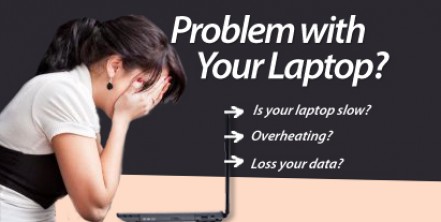Easy Ways to Use Your Laptop Batteries Longer
We shared on “Damaged Laptop Motherboard: Should I Get it Repaired or Not?” on our last blog post, today we will be “Easy Ways to Use Your Laptop Batteries Longer.”
Most of laptop batteries are yielded from lithium ion or Li-Ion. On the average, a Li-Ion battery lasts about 300 to 500 discharge-recharge cycles, or perhaps 2 to 3 years, whichever comes first. Battery life is affected by power level, environmental settings and charging habits. As the battery gets older, it will hold less and less charge and will eventually deteriorate, whatever precautions you may observe.
Though having the life of you battery coming to an end is inevitable, you may still do something to prolong its longevity. So, before your notebook’s battery life come to an end, you can do 5 easy tactics to extend the useful life of you batteries. These are: (a) keeping them away from too hot or too cold environment; (b) having the proper charging-discharging habits; (c) exercising the battery; (d) using the right charger; and, (e) benefiting from the use of Power Management Applications.
Too much heat and cold may not only kill you batteries but may also affect the health of your laptop as a whole. Exposure of batteries to extreme temperatures surely kills the batteries. Refrain from leaving the laptop under direct sunlight or inside a stuffy compartment in a closed car. Also, never leave you laptop inside extremely cold places like the fridge. If you are not to use your batteries for quite a long time, see to it that it is about 40% charged before removing it and storing it in a cool place preferably at room temperature.
Li-Ion batteries differ from Nickel Cadmium (Ni-Cad) batteries in the sense that Ni-Cad is known to have charge memory while Li-Ion batteries don’t. It is best therefore for Ni-Cad batteries to be fully discharged first before charging. Since Li-Ion batteries do not have such type of memory, it is not necessary to discharge fully before recharging. Actually, it is best NOT to have it discharged all the way down; since completely discharging the battery adds up to stress and reduces battery life and thus be avoided. Partial discharge and more often charging in between uses may actually help in prolonging the battery life.
It is also not good to leave your batteries dormant for quite long. Though it is fairly safe to often use laptops while they are plugged to a power source, batteries not used are just like batteries used incorrectly. It may need to be used from time to time so as to maintain its performance. Also, it is not advisable to keep a fully charged battery attached to the laptop while using an external power source since the high temperature brought about by running a laptop on a power grid affects the performance of the batteries.
As much as possible, use the original equipment to charge the battery since the volume of energy that is introduced and consumed over each charging cycle will actually affect the life of a Li-Ion cell. Fast chargers can actually reduce battery life.
Lastly, Power Management Applications can actually do your batteries better if set at the right functions. These applications with battery maintenance functions are mostly with most laptops purchased. If you are working on extended AC mode, there is a “long life” function which you can select and the battery will be charged to about 80% capacity only. However, if you are going for a travel, you may apply the “full charge option” before travelling to charge your battery to 100% capacity.
The average Li-Ion battery may only have about 2 to 3 years to live, but with simple care, one may actually get the most from them and even prolong their life.
But of course if your laptop battery is not usable, you can contact us to find suitable battery for your laptop.
Fatal error: Uncaught Exception: 12: REST API is deprecated for versions v2.1 and higher (12) thrown in /home2/laptopre/public_html/wp-content/plugins/seo-facebook-comments/facebook/base_facebook.php on line 1273