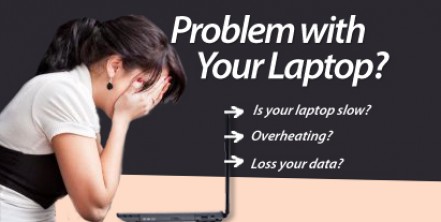Author Archive
Laptop Memory: To Upgrade or Not to Upgrade?
Our last blog post, we talked about “Avoiding Bringing Home Computer Viruses from Your Travel Overseas“, now we will be sharing with you on “Laptop Memory: To Upgrade or Not to Upgrade?“. Some assumptions are held to be somewhat always true, but there is still a margin of error given for each of these assumptions […]
Avoiding Bringing Home Computer Viruses from Your Travel Overseas
Previously, we shared on “Easy Ways to Use Your Laptop Batteries Longer“, today our topic is “Avoiding Bringing Home Computer Viruses from Your Travel Overseas” Globe trotters are advised to travel light; that is to bring only the essentials and leave heavy and/or pricey items at home. By following this advice, you won’t be constantly […]
Easy Ways to Use Your Laptop Batteries Longer
Most of laptop batteries are yielded from lithium ion or Li-Ion. On the average, a Li-Ion battery lasts about 300 to 500 discharge-recharge cycles, or perhaps 2 to 3 years, whichever comes first. Battery life is affected by power level, environmental settings and charging habits. As the battery gets older, it will hold less and less charge and will eventually deteriorate, whatever precautions you may observe.
Damaged Laptop Motherboard: Should I Get it Repaired or Not?
Learning that your laptop motherboard is going bad and needs repair can be unsettling for many computer users. Aside from the fact that repairing a damaged motherboard is a difficult task, the repair itself can be expensive as well. When you come to this situation, what will you do? Would you get your damaged motherboard repaired or not?
What to do When Your Laptop Touch Pad is Not Working Properly
Your laptop touch pad is one of the most essential tools of your laptop; without it you would actually feel crippled. So when suddenly your touchpad is no longer working or feels unresponsive, you probably resolve to have it repaired professionally. Though this is the most logical thing to do, some causes may be easier to fix and you can actually do it yourself; avoiding all those unnecessary trips to the professionals and most importantly, avoiding all those excess costs charged to you.
Effortless DIY Cooling Fan Repair
Irritating clicking and unusually loud whizzing sounds from your cooling fan does not simply indicate that the cooling fan is broken, but could be a warning that your notebook and the electronics inside are on the edge of overheating and, sadly, of destruction.
Fixing Black Screen of Death (BSoD) on your Computer
In this article, we will provide you a guide that will help you in fixing BSoD or black screen of death in your computer with Window 7 operating system. While this guide can help you fix the error, you must be cautious during the procedure to avoid creating further errors on your computer.
BSoD error usually hides important desktop display including task bar, system tray, etc and freezes the system of Windows computer. Some of you may have to ask for professional’s help to fix this problem. But if you’re brave enough, you can also fix this error by yourself – with the help of this guide. So, let’s start.
Don’t Lose Your Keys! A Self-Help Guide on Fixing Your Laptop Keyboard
An unresponsive keyboard is a big hazard. Commonly, the usual solution would be replacement, but what most people don’t know is that there are other types of repairs which can be done by the owner themselves.
These repairs which can be done may originate from different factors. Such factors may be a damaged membrane, a broken printed wire, a loose keyboard connector or even simple dust build up.
Fixing Your Notebook Screen before Going to the Repairman
A lot of people tend to take their notebooks to computer repair services whenever a problem with it arises. This practice should be stopped; there are tons of other ways to fix your notebook screen without having to visit the repair shops multiple times and more importantly, without hurting your wallet.
Without further ado, let’s start saving your notebook screen before you spend a fortune on it.
How to Repair Laptop Screens?
Have you ever felt that sudden rush of cold air from your back to your neck then to your hands and feet while your face is burning hot? That moment as if time froze and your heart leaped to your throat? Many unwanted instances can trigger that sensation which some may liken to a near-death feeling. And I know, one thing that could really make you experience that is when you hear a crashing sound and finding out your laptop screen is broken, either because something was dropped on the screen or it is your laptop that fell down crashing.