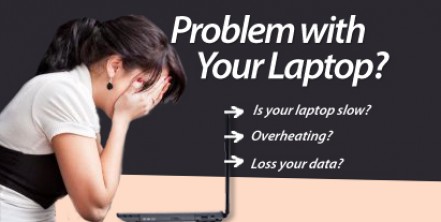How to Clean your Laptop with Liquid Spilled on it
Previous post we shared about “Keeping your Laptop Cool“, today we will talk about “How to Clean your Laptop with Liquid Spilled on it”
Spilling any kind of liquid unto a laptop is bad thing because it might cause serious damage to its motherboard circuit or if not immediately and properly cleaned. Your system circuit breaker might even blow off if you still have the power cord plugged in. you might even get electrocuted if this happens. It is important not to waste any time to take action on this kind of dilemma because if you do, chances are you will be buying a new laptop sooner than expected.
There are ways on how to salvage your laptop in an event of a liquid spill. But you must have proper precautions. If you haven’t opened up a laptop yet, it is advisable that you do not do this at all. Take it to a professional instead and fast. Remember, do not panic. Panicking might cause you to do things that might do more harm than good. You must have the appropriate tools to do this, and one of these is presence of mind.
1) Shut the laptop off. If the power cord is still plugged, unplug it immediately. Remove the A/C adapter after the spill. If the liquid combines with electricity the device might short out. So, removing the power and the battery is the most important and immediate thing that you have to do after the spill.
2) Remove any external devices attached to the laptop.
3) Prevent the liquid from traveling further down to the machine’s sensitive parts by gently tilting it to one side.
4) Use lint-free paper towels or any absorbent material to dry as much liquid as you can.
5) Gently remove the keyboard wipe down the affected areas with a static free towel and protect yourself from static discharge. Swab affected areas with rubbing alcohol until it is clean. Don’t use gasoline or acetone to clean computer parts.
6) Let it dry naturally for 24 to 48 hours. Never use hair dryer because this will cause static problems and might fill your laptop with more contaminants such as dust.
7) Finally, reassemble your laptop and see if it is still working. If in case it doesn’t get your hard drive and test it. It might still work with other computers.
Remember that the best cure for any unfortunate incident is prevention. Keep liquids away from your laptop as much as possible. You can never be too careful with your laptop. But if you have done the unthinkable of spilling liquid onto your laptop, please contact us for help.
Fatal error: Uncaught Exception: 12: REST API is deprecated for versions v2.1 and higher (12) thrown in /home2/laptopre/public_html/wp-content/plugins/seo-facebook-comments/facebook/base_facebook.php on line 1273