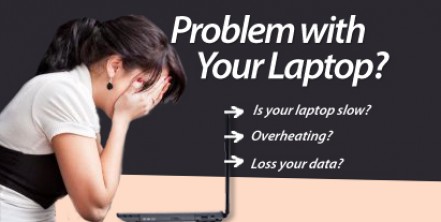Cleaning your Laptop’s Touchpad
We shared “How to Clean your Laptop with Liquid Spilled on it” previously, today it’s on “Cleaning Your Laptop’s Touchpad”.
Unlike regular desktops and laptops have pointing devices such as touch pads, pointing sticks or trackballs instead or a computer mouse. It is important to know how to clean your laptop’s touchpad to ensure optimum performance.
The constant use of a laptop may add grease to its touchpad that came from your fingers. However clean you may be, your fingers still have tiny particles or grease that you may transfer to the touchpad. Therefore, you should clean the touchpad by wiping it with damp cloth with a but of 50% solution of isopropyl alcohol or any kind of glass cleaning solution will do.
But be careful, if you are not sure if your solution is safe to use on your laptop’s touchpad, try it first on your laptop case and see if it doesn’t cause any damage to it. If not, then continue cleaning the touchpad. Do not press to hard on the surface of the touchpad while cleaning off the dirt. This may cause further damage to it.
If after cleaning the laptop and the touchpad don’t properly respond, it is recommended not to use the laptop for a week or so. If after that your touchpad or keys still doesn’t work then contact a laptop repair provider and ask them to change the damaged touchpad. It is important to note that this part of your laptop does not come in cheap and easy; it costs around $40 to $100. Therefore, you should take extra precaution in cleaning it or any part of your laptop.
If your laptop touchpad is having issue, you can contact us for no-obligation consultation.
Fatal error: Uncaught Exception: 12: REST API is deprecated for versions v2.1 and higher (12) thrown in /home2/laptopre/public_html/wp-content/plugins/seo-facebook-comments/facebook/base_facebook.php on line 1273